- sharing is sexy
- sharing is wealth
- sharing is caring
- sharing is good
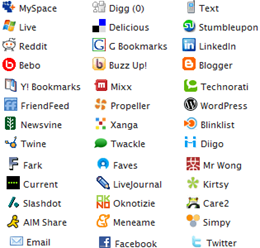
Now Google’s Orkut give you access to share on orkut too.
hOW to use
1. whenever you find something interesting over internet , you like to share with your orkut friends just click on regular button
you can also include this share button on your blog or website, just copy paste this code for regular button like this
<!-- Google Orkut Share Element -->
<div id="orkut_share" style="width:100%;">Loading</div>
<script src="http://www.google.com/jsapi" type="text/javascript"></script>
<script type="text/javascript">
google.load('orkut.share', '1');
google.setOnLoadCallback(function(){
new google.orkut.share.Button({
style:google.orkut.share.Button.STYLE_REGULAR
}).draw('orkut_share');
}, true);
</script><!-- Google Orkut Share Element -->
<div id="orkut_share" style="width:100%;">Loading</div>
<script src="http://www.google.com/jsapi" type="text/javascript"></script>
<script type="text/javascript">
google.load('orkut.share', '1');
google.setOnLoadCallback(function(){
new google.orkut.share.Button({
style:google.orkut.share.Button.STYLE_MINI
}).draw('orkut_share');
}, true);
</script>For more customised button visit orkut share page
2. you can also bookmark it on you browser like on shown below

hOW to
1. Just click and drag this pic
whenever you are reading something interesting enough to share just click on it , a popup with pop up like this one

write what you wana say to your friends about what you are sharing within 95 character and just click and share and it will get updated on wall of your friends page just like you do in facebook
for more clear idea visit 'orkut share' installation page.
2. You'll also have an option to create a promotion (using 'orkut promote') to better spread the word about that content.
3. when you are done with publishing , your friends can also comment back to it

for sharing all other websites use sharethis or addthis
HOME
Found something interesting on the internet? Share it on orkut! - orkut blog

